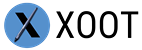Why You Should Upgrade to a Pen Display
Most people start out their digital artist journey with a small screen, be it a tablet such Apple’s iPad or Samsung’s Galaxy Tab or the more specialized one like of the Wacom Intuos, One by Wacom or XP Pen Deco and Star Series.
That said, why should someone upgrade to a Pen Display AKA a Tablet with a Screen? And When?
One of the pros of a Pen Display is the fact that drawing directly on the screen offers more accuracy than drawing on a Pen Tablet. And it doesn’t require a lot of eye hand coordination.
Parallax is also one of the Pen Display’s strengths especially Wacom’s latest versions, while a parallax is not the worst thing that can happen to an artists but the slight difference between the tip of the pen and the mouse cursor can be annoying.
You can read about XOOT Inc’s favorite’s Pen Displays in different price ranges!
Display Pens also offer more comfort and doesn’t strain your wrists. Aaron Rutten, a professional Digital Artists that owns a YouTube channel, has talked about various aspects of being a Digital Artist in his interview with XOOT and he suggests starting with a 16″ screen such as Wacom Cintiq Pro 16” or Huion Kamvas 16“, that way you won’t put too much pressure on your wrists and be able to work more hours and be more productive.
Shortcuts are also a big advantage for these screen, such as the Wacom Express Key Remote, the XP Pen’s AC19 Shortcut Remote Pen. The remotes has customizable buttons where you can set them to the actions you use the most such as CTRL-Z.
But what we believe the winning point for Drawing Tablets with Screen is Comfort and Workflow. These Screen tend to be big and more comfortable for your hand, the fact that you can set it up on your desk on a stand and move it around with ease.
While Wacom, XP Pen and Huion offer their own stands for their Display Pens, getting XOOT_Pro is a better choice.
We have asked a number of industry professionals to try XOOT_Pro Stand with their Wacom Cintiq and one of these professionals who work as a game designer says that” It [XOOT Arm] has improved the ergonomics of my workstation by a substantial amount.” and that they are “absolutely in love with the thing. If it were for sale, I’d purchase it immediately from you”, while another said that “having it [XOOT Arm] as a hanging monitor above the desk allows for better use of your desk instead of the monitor and stand taking up room. I really enjoyed being able to use the mouse underneath the monitor while it was moved forward toward me. Not having to choose between monitor up close with mouse and keyboard off to the side or monitor backed up and keyboard and mouse in front is great.”
You can subscribe to XOOT Newsletter for more updates and news.