- What’s your art background, what’s your current line of work?
I am a self taught 3D Artist, photographer & photo-retoucher. I currently work as a 3D Character artist for video games.
- How long have you been using a pen display?
I’ve been a creative professional, working on graphics tablets, since the late 90’s. Display tablets since the early 2000’s.
- How is your workspace currently setup?
My 27QHD is sitting to the right of my ultrawide primary monitor(which is on an arm). I pull it forward to work, and push back for storage at the fixed default angle available with the included folding legs. It’s never as comfortable or convenient to pull out the display for art as I’d like.
- What’s your typical workflow. Both using the pen display and your other tasks?
I use the pen display for sculpting, modeling and texturing tasks related to Realtime 3D Character production. Most of my day and nearly all of my work product flows through my Wacom. I use my primary display and mouse for general PC tasks, some more technical modeling tasks, and displaying references or concept art while I work.
- What your Physicality? Hight, build, etc…
42, Male, 5’8”, medium build
- Why did you signup for XOOT’s demo program?
I had a bad experience with another brand of monitor arm causing screen cracking in my Wacom 27QHD. Compatible ErgoStands from Wacom are out of production and difficult/expensive to find. The default angles and mobility available with the Wacom 27QHD are not optimal for ergonomic working conditions 8-10hrs/day. Xoot, from the promotional materials, appeared to address many of my concerns.
- What were your expectations for the XOOT system?
I was hoping for a robust and stable display tablet arm system, compatible with my 27QHD. Since it’s a 1.0 release for a very niche tech accessory, I didn’t expect as completely polished a commercial product as one might get from a large corporation.
- What screen did you use with XOOT?
A Wacom 27QHD (non-touch)
- What was your early experience with the XOOT system (including setup)?
The beta unit I received did not have the updated packaging designed to aid in assembly, and I was doing this by myself. This made it was a little more difficult to setup than I’d anticipated. There was some sweating, swearing and pinched fingers. Ultimately I got the unit setup, but left a couple minor cosmetic scratches in my new desk. I also had some problems with the electromagnetic break system or touch pads not functioning correctly a few times. By that I mean I fixed it with the help of Xoot personnel, only for it to crop up again several times and require me to fix again.
- Where there things you had to get used to?
I will say that once I understood the range of motion and everything was setup, it was quite a breeze to work with. It’s nice and intuitive. Best in class stability.
- How long did you try out the XOOT system?
I was testing the Xoot system for a little more than 2 weeks.
- What are your takeaways (include both good or bad).
It takes a bit to get it set-up and is a little heavy, but that heaviness is what contributes to the stability. The EM breaking system is quite cool. I loved how it gave me more flexibility AND reclaimed more desk space when the tablet was not in use. Really, when it was setup and working, it was easly the nicest display tablet mount I’ve every used.
- What effects did it have on your workflow? Were some tasks easier or more difficult?
Almost any repositioning of the display tablet is made easier with the Xoot. Primarily stowing the Xoot and retrieving it for use were the real game changers.
- Did it have an effect you physically? Any change to your comfort level?
Being able to work at a greater variety of angles as I shift my posture throughout the day is a real boon. I bought an automatic sit/stand desk to help accommodate different postures, and the Xoot, for me, is a logical extension of that pursuit for better work ergonomics.
- What are some key things people should know when considering a XOOT system purchase?
Interested parties should understand the limitations of the product as compared to a monitor arm, but the solid advantages it holds as well. It might not be something everybody needs, but if you need stability and a medium to high degree of flexibility, the Xoot is the best I’ve used.
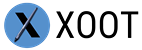



Good to hear that you are working on the Xoot for the 27, that’s what I will need