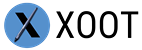Why build screen rotation…
Originally, we envisioned screen rotation was something we would add after launching. However, after attending Siggraph artists from all the major Hollywood Studios got a chance to try out the XOOT system. Their response was overwhelmingly positive but… most stated that not having screen rotation was a Deal Killer. Nuf-Said… Screen rotation become our top priority.
What’s different about XOOT screen rotation…
Our Ergonomist contributors complained that most monitor arms work great when their new but as they wear over time they become less stable.
From the outset the XOOT system was designed to take part wear into consideration. The rotating components of the main XOOT arm are virtually wear free and provide consistent performance over the product life.
XOOT screen rotation uses friction; thus, it wears down over time. To compensate for this, an adjustment buckle (turn-buckle) was added to tighten up rotation parts when they wear.
The adjustment buckle has the added benefit of allowing users to tune the level of friction for screen rotation.
Why did it take so long…
It took us about 5 months to design and build a rotation system. The largest design complication was making it thin and stable.
A XOOT key feature is having the screen go between monitor mode and a desk level drawing mode without having to move the mouse and keyboard. The rotation mechanism must leave space under the screen for the keyboard.
It took a long time to come up with a design that would be stable and thin. Believe me, there’s a large expensive trash heap of failed design ideas.
Did anything else change by adding screen rotation…
Solving screen rotation requires a big thought change to how the XOOT system operates. This involves making some compromises on previous capabilities.
Don’t Scrape the XOOT Arm:
Limit the screen angles so that the rotating screen does not scrape the XOOT Arm.

Make Room for the Keyboard:
We made the rotation mechanism as thin as we could but it still takes up space. This means careful planning on screen’s positions and angles to ensure there’s room for the keyboard and mouse.
Worst Case Example Below:
The Cintiq Pro 24 with the Cintiq Engine Kit attached requires a high screen angle at desk mode.

This is because the Cintiq Engine requires the rotation mechanism be elevated off the back of the screen and into the keyboard space. (note Folding Feet are not shown)
The angle of the screen is 37 degrees, an increase of 8 degrees more the previous non-rotating design.