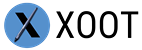We’re ready to order parts to test our rotation mechanism.
The picture above shows the rotation mechanism on the back of a Cintiq Pro 32.
It took a lot of refinement to achieve our design goals:
- Make it thin.
When a XOOT system rotates the drawing screen to desk level the keyboard and mouse are kept underneath. Making rotation parts thinner helps prevent contact with the keyboard.
- Make it stable.
Drawing on wobbly screen is a distraction. The more stable the screen the better the drawing experience.
- Make it last.
The XOOT system should last for years of professional use.

The rotation mechanism has an adjustment screw on its side. The screw adjusts how tightly the screen is held.
Loosening the screw makes rotating the screen easier. Tightening the screw increases the friction of rotating the screen.
Use the screw to adjust screen rotation to your comfort level. (Note, Adjusting the screw too loose will increase screen wobble).
Note On The Mechanism Looks…
The mechanism does not have a refined look. This is just the prototype. We’ll improve how the mechanism looks once we’ve proven it works as expected.
Unfortunately, the rotation mechanism will take up more space under the screen than our previous “Non-Rotating design”.

There should still be enough room for most keyboard types under the screen.