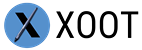Before investing in a XOOT_Pro, Ensure it works with your desk

Is your desk stable enough?
Warning
Extending a heavy screen far beyond the edge of an unstable desk can lead to: foul language, tears, and deep regret.
XOOT_Pro has a long reach, that’s meant to allow pulling the screen over the edge of the desk.
Consider your screen's weight:
The screen’s weight gets moved around as you pivot the XOOT_Pro arm. When you pull the XOOT_Pro base forward and pivot the screen over the edge of the desk, the screen’s weight is acting to tip over the desk.
A Cintiq Pro 32 weighs about 38 lbs (17.2 kg). Moving that screen over the edge of the desk adds a significant force acting to flip the desk over.
Will your desktop hold up?
XOOT_Pro’s weight:
XOOT_Pro itself uses a lot of steel. It’s heavy and weighs about 40 lbs (18 kg). It’s designed to hold large screens and keep them steady while floating in the air.
All that weight has downsides, such as you need a sturdy desk just to hold it.
Sliding the Grip Feet:
The Grip Feet have a hard and slippery plastic bottom meant to make it easy to slide the screen around a hard desk surface.
We recomend using a laminate desktop like Formica or simalar material.
If your desktop uses a soft material like softwood or a fabric cover, the sliding feet will scratch it up.
Sticking felt pads under the Grip Feet will help but the felt tends to wear down and will need to be replaced once in a while.

Are Your Desk's Dimensions OK?
Desk Size
Below we’re showing minimum and maximum values.
Depending on your needs, it’s possible to ignore the values, just be aware of the tradeoffs in doing so.
Desk Dimensions Max/Min:
- The minimum desktop width is 24.5 inches (625 mm). Otherwise the Grip Feet will hang over the sides of the desk.
- The minimum desktop depth is 23.5 inches (600 mm). Otherwise the Grip Feet may be pulled over the desk’s forward edge.
- The maximum desktop depth is 32 inches (815 mm) deep. Otherwise you will find it hard to find a position where screen rotation is possible.
- See section below for a solution.
- Press the dots on the picture to the left, to see the illustration of a 32″ wide desk.
Will the clamp attach?
The XOOT_Pro must be clamped to the desk.
The good news is that the clamp is designed to fit a wide verity of desk types.
However, there can be problems such as:
- If your desk has a back panel that prevents attaching the clamp
- If you desk is too deep. see section above.
If you encounter problems with installation, one solution is to drill a hole through the desk and mount the clamp in the hole. The clamp’s back plate can fit in a hole with a minimum diameter of 2 in (50 mm).


Nervous about drilling a hole in your desk?
We understand!
The clamp’s back plate was designed for a 2″/50mm hole because that’s a size for a standard desk grommet.
So… if your XOOT_Pro is no longer paired with the desk, you can put a grommet in the hole and say it’s a “feature”.