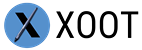Stands with a base tray (Like the Wacom Ergo Stand) can be moved around the desktop and extend the screen over the edge of the desk. These stands make for a stable screen because the arms only have two positions, Upright and Down. When Upright there is only a tiny cantilevered area between the base and the screen. When Down the edge of the screen is supported by the desk or the stand.
XOOT does not use a base tray because the tray takes up too much space in front of the screen. The general the configuration can be awkward, inevitably the screen seems to come down where the keyboard wants the be. This leads to a lot of busy work shuffling the keyboard and mouse around.
Anti-topple arms allow a lot more open desk space in front of the screen. The keyboard can be kept at a good ergonomic distance without the worry of the screen landing on top of it.
Note:
We’ve still not fully happy with the XOOT solution. When the screen is pulled down to the low angle it hides the keyboard under the screen. We have a couple solutions in mind… but we need to get the base product out first before testing add-on solutions.